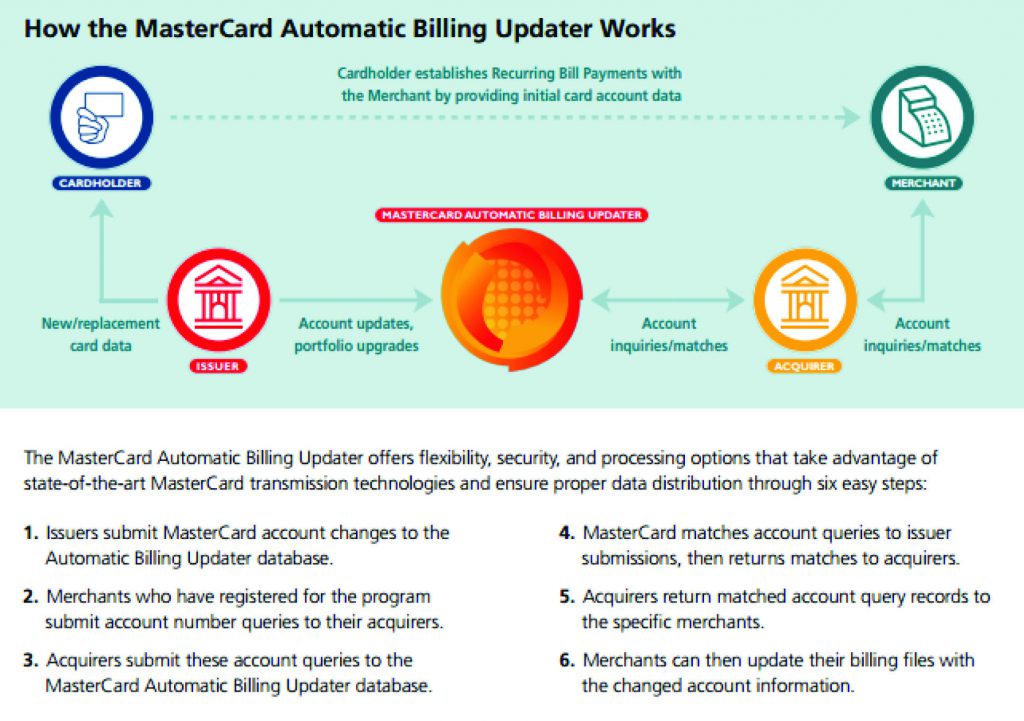A USE Debit MasterCard provides the convenience of cash, but the protection of a credit card so you can track every transaction and dispute purchases if needed. And, there’s less worry of misplacing or losing cash. Plus, our Debit MasterCard comes with the latest EMV technology to protect your card information!
Your USECU Debit Card Features:
- Increased security
- Anti-fraud protection
- Convenient payment options
- Internationally travel-friendly
How your card works:
Simplified Secure Transactions (follow the prompts on the screen):
- Swipe your chip debit card as you normally would. If the terminal accepts chip cards, it will prompt you to insert the card instead.
- Insert your card in chip-enabled terminals with the chip toward the terminal, face up. Do not remove until prompted.
- Provide your signature or personal identification number, PIN, when prompted.
- When the terminal says the transaction is complete, remove your card.
Automatic Billing Updater
What is Mastercard Automatic Billing Updater?
Mastercard’s Automatic Billing Updater is a service participating merchants can use to help ensure Member account changes – like new debit card numbers – cause as little disruption as possible to card-on-file transactions and automated payments.
What are card-on-file and automated payments?
Card-on-file transactions are payments processed using a card number you’ve stored with a merchant or service provider:
- Websites with whom you’ve created an account and saved your credit card information:
- Apparel websites
- Online retailers (ex., Amazon)
- Movies/music/eBook download services (ex., Netflix or Pandora)
- Cashless transportation services (ex., Uber or Lyft)
- Online payment service (ex., PayPal)
- Pharmacies
Automated payments are recurring payments you set up with a merchant or service provider:
- Landline or mobile phone service
- Cable or satellite television service
- Utilities
- Homeowners’ association dues
- Music subscriptions
- Magazine subscriptions
- Satellite radio subscriptions
- Gym membership dues
- Anti-virus software subscriptions
- Motor club/roadside assistance dues
- Insurance premiums
- Recurring charitable donations
Will all of my payment information be automatically updated?
No. Automated Billing Updater is only available to participating merchants, and they can choose the frequency at which they check for updated payment information. To avoid late payments and penalties, you must check with your merchant to ensure your card information is updated.
This service only applies to recurring MasterCard check card payments. As a result, you will no longer have to contact the merchant to update your card information which will help prevent disruption of your recurring payments.
You may opt out of this feature at any time by contacting your local branch, call us at 713-595-3400 or info@usecreditunion.com.