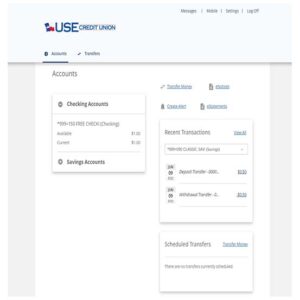The new and improved system seamlessly integrates your accounts across desktop and mobile devices and puts powerful, easy-to-use tools right at your fingertips. An improved user experience with enhanced features makes banking with us even better.
Here’s what to expect during the upgrade:
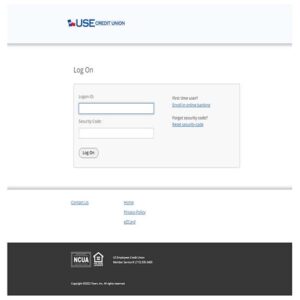 If your Login ID is still your Member Number and less than 6 digits, you must enter leading zeros to make it 6 digits
If your Login ID is still your Member Number and less than 6 digits, you must enter leading zeros to make it 6 digits
- Example: Current Login ID 12345 must be entered as 012345
- Your Security Code (Password) has been reset to the word security + last 4 digits of the primary’s SSN (security is case sensitive and lowercase)
- Example: security0987
- Setup any ongoing scheduled transfers
- Notes about Scheduled Transfers:
- Members can schedule a transfer up to 18 months in advance of the actual processing date.
- The scheduled transfers will process on weekdays, in the afternoon.
- Members can view, update, or cancel a transfer up to the processing day, in the morning.
- No scheduled transfer is processed on weekends and federal holidays.
- A recurring transfer can be continue to occur over a period of ten (10) years.

- A scheduled transfer that falls on a weekend or on a federal holiday is processed on the preceding business day.
- Members will receive a message after the FINAL transfer of a recurring transfer is processed.
- Notes about Scheduled Transfers:
- Setup any E-alerts
- Message Center – there’s a new area to send messages to credit union
1st Time LOGIN Instructions to NEW USECU Online Banking:
If you are an existing Online Banking user, please use the following to log in to our new Online Banking system:
- If you Login ID still your member number, you will be prompted to create a new Login ID
- If you have previously changed your Login ID from your member number, your Login ID remains the same
- LOGIN ID is your current Login ID
Your Login ID must contain at least 6-digits. 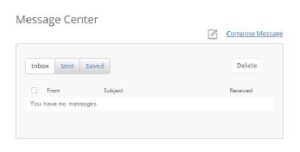
If your Login ID is less than 6 digits, you must enter leading zeros to make it 6 digits.
Example:
Current Login ID 12345 must be entered as 012345
Current Login ID 1234 must be entered as 001234
SECURITY CODE (Password)
(Password) is the word security (in lower case letters) + the last 4 digits of the Primary Account Holder’s SSN
Example: security9876
Next you will be prompted to create a new Security Code/Password
(Once these are changed, you will use your NEW Login ID and NEW Security Code/Password the next time you log in to Online Banking.